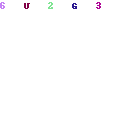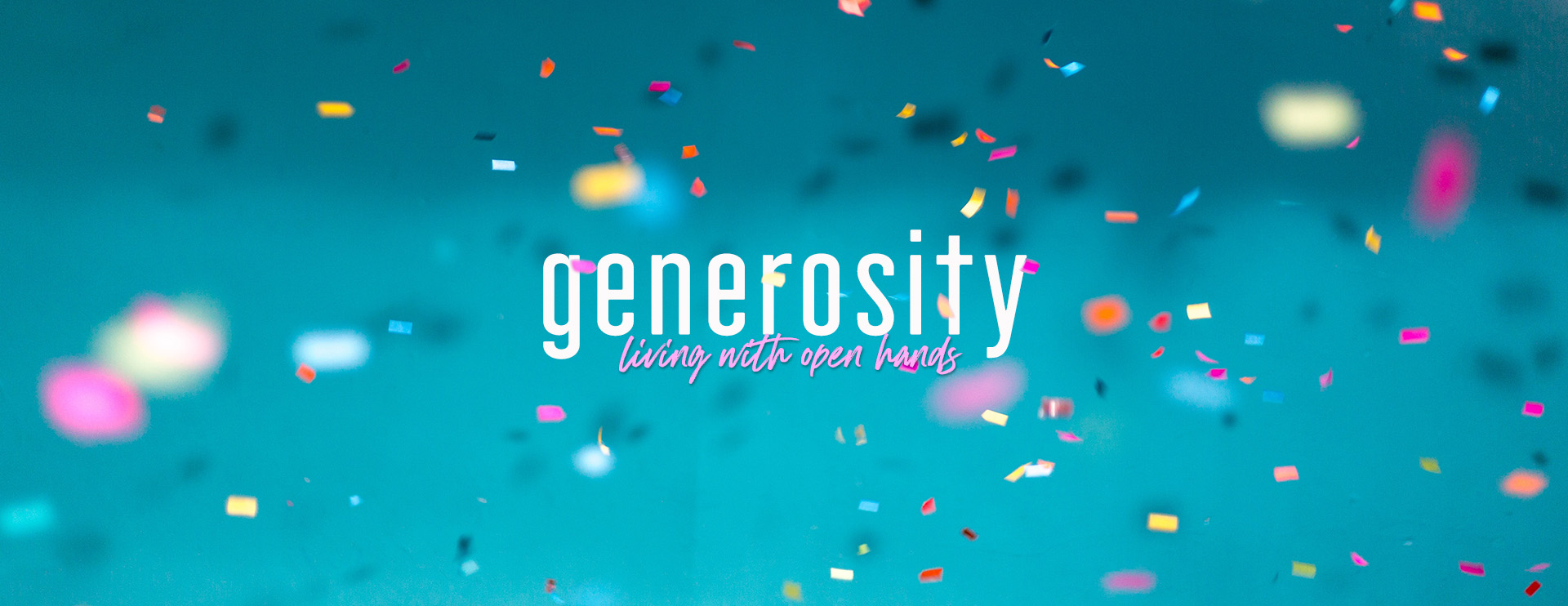
We thank you so much for partnering with New Life in what God is doing here on the Central Coast and beyond. Your generosity is truly blessing so many people! Not only is it a blessing, it’s also tax-deductible for you. If you’re looking for your yearly tax statement here are the steps to access that.
STEP ONE:
Log in to ChMS. You can also request to set up an account or reset a password from this link.
STEP TWO:
On the left side menu, Click on “Giving” then “My Giving”. If you’re on a mobile device, click on the menu icon (3 lines) in the top left to view it in the menu.
STEP THREE:
Click on the “Giving Statement” button. (If you’re on a phone, you may need to scroll to the right of the screen). Make your selections. Under “Date Range”, Select “last year” under the “Quick Date Range” drop-down menu. Select “deductible only” from the deductible drop-down.
STEP FOUR:
Click “Run Report”. From there you can print or download a PDF as needed.
Thank you again for your partnership!