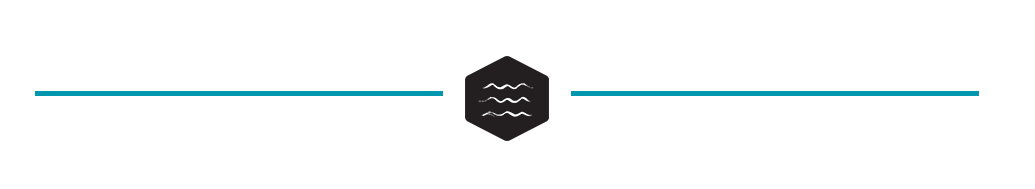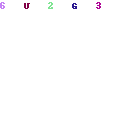
New Giving Platform!
We are excited to announce our new and improved giving system. In an effort to make your giving experience as easy and simple as possible, we’ve updated to a unified giving platform that is seamless across both our website, and mobile app. This new platform allows even more of your gift to reach the church due to lower processing fees. It is our goal to complete this process by the end of summer 2019, so we need your help to move your old online giving (blue pay) to the new system (subsplash). It’s a simple, two-step process that will take no more than ten minutes.
We’re beyond grateful for your faithful, generous giving. Thanks in advance for your help in this transition!
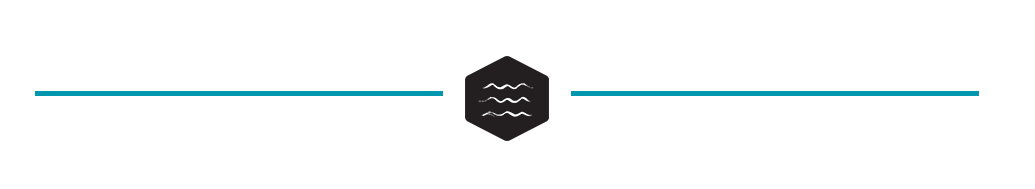
STEP 1: Set up your new recurring gift on the new platform
Use the simple giving portal below or on our mobile app. The first time, you will need to setup an account to save your information and payment source for even quicker giving in the future.
Side note: When setting up your account, please do your best to use the same email that you’ve used in CCB (think about which email your New Life communication comes to) This will help us out a ton during the transition. You will also need your payment info handy (credit card or bank info) during set up.
STEP 2: Cancel your recurring gift on the old platform
• DIY | Do it yourself
You can easily cancel your old recurring gift yourself online through your CCB account. We recommend you use a laptop or desktop computer to complete the steps below and cancel your gift.
1. Sign in to CCB. (CLICK HERE)
2. “Log in” to your account (If you’ve forgotten your user or password click “Forgot Password”)
3. After you Log in, click “$ Give” on the left side menu.
4.. On the Give page select “Schedules/History” at the top and your recurring gifts will be listed at the top of this page.
5. On the right side of the recurring gift information find the word “cancel” and click to cancel your gift in Blue Pay.
• Have Us Cancel Your Old Recurring Gift
If you would like us to cancel your current reoccurring gift for you, please call 805 489-3254 or email bookkeeping@newlifepismo.com and we will take care of canceling it.