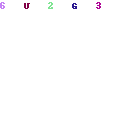If you need some help setting these images as your lock screen on your phone, follow these instructions below. Please note: these should be clear on an iPhone, an Android phone may vary.
1 • Click on the thumbnail of the image you want
2 • Click “download” on the pop-up banner
3 • In the top right corner there will be a blue circle with a down arrow indicating your download process. Click on it.
4 • Click on the lock screen image or file name in the pop-up banner.
5 • In the bottom left corner, click on the blue “share” icon (square with up arrow)
6 • Scroll down and click on “Save Image”
7 • Open your photos app (where all the pictures you take get stored)
8 • Click on the lock screen image
9 • In the bottom left corner, click on the blue “share” icon (square with up arrow)
10 • Scroll down and click on “use as wallpaper”
11 • Click “set” and click on “set lock screen”
Now, when your phone is locked it will appear as the background of your phone!